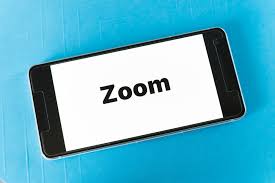Holding online meetings isn’t an add-on service, it’s absolutely imperative for maintaining your business model. ‘Zooming’ has become an everyday phrase this year and online meetings have become the norm. Moving across to the online space is, now, more critical than ever. If you haven’t already transitioned over, you’re probably going to be surprised by how sophisticated you can make online meetings and how effective they can be.

The top platform options
There are three main options to choose from: Zoom (Meetings or Webinar), Google Hangouts, and Microsoft Teams. If you’re new to the online meeting world, simple platforms might be best – Hangouts and Teams. Zoom is a more collaborative, intelligent, and offers functions beyond share screen and text chats.
With Zoom, there are two hosting styles: Meetings or Webinar. You can use Zoom for free for up to 40 miniutes in a meeting or webinar style but if you plan on hosting hundreds of people, or going over that time frame then a paid account will be required. Zoom Webinars are good for an educational, broadcast-type delivery. Zoom Meetings are conducive for collaborative activities such as breakout rooms and writing on PowerPoint slides in ‘whiteboard’ brainstorming.
Take the time to understand how your online events will function. Are you hosting workshops and conversation-driven events? Q&A sessions with guest presenters and activities? One-on-one mentoring or virtual Friday night ‘knock off drinks’ networking?
Once you know the style of event, consider the outcomes and structure your session. It’s important that you do this part well, just like you would with a planned, in-person event with an event brief or session plan.
Setting up a Zoom meeting
You’ll need a Zoom account to create a meeting or webnar. Log into Zoom and list your event title, description, date, time, and other important details. Use this information to publish across to a platform like Eventbrite, which has great SEO and a system that most of your guests are already familiar with. Populate the ‘Event Digital Links’ section your Zoom URL, publish the event and you’re good to go.
With Eventbrite open, log into Facebook and then, link Eventbrite with Facebook (your business Facebook page) and select ‘Import Event’ so it sucks the information from Eventbrite. Once you’re setup on Zoom, Eventbrite and Facebook, share the information to LinkedIn and any other social media platforms that you use.
Your pre-meeting preparations
With Zoom, you can create a visual background to avoid that unprofessional bedroom or kitchen office look. Have a play around with the settings in Zoom and get familiar with it, before your meetings.
Set yourself up in a location with minimal noise and interruptions. Audio is the number one issue for online meetings and webinars, so give your guests strategies to work through. Encourage guests to download the Zoom mobile app, as there’s an in-built microphone on the phone. You’ll need to use the chat function to convey this, so keep a draft message on hand in case of audio glitches.
You can also direct guests to the ‘test speaker and microphone’ function in the ‘up’ arrow, next to the ‘Mute’ button. If the sound issue keeps coming up, you can request all guests to test it first by following the zoom.us./test link. If there’s a large group of people online all using video, bandwidth might be a problem. Turning off video for a short time can be a quick fix.
Before you enter a webinar room, use the test function to make sure everything is okay visually. If it’s an important call with a large company, you might have to troubleshoot firewall issues, download software or switch browsers.
Always, always, have a plan B, especially for mission-critical sessions. That might look like having a Google Hangouts link ready to go, using your mobile phone or another device.
Once you’re on the call, take the time to make everyone feel comfortable with introductions, conversations, and virtual ice breaking activities. Keep your sessions visual, don’t read the content from slides word-for-word in its entirety, be interactive, and allow for to-and-fro conversations.
There are rules, etiquettes and expectations when it comes to hosting an online event. By following these steps, you’ll soon be looking forward to bringing people together online. It’s something you can’t not do, so there’s no time like the present to get really good at it.
Do you want help hosting online events? Book a free one-on-one coaching and mentoring session with the Australian Government funded Entrepreneurship Facilitator Service.